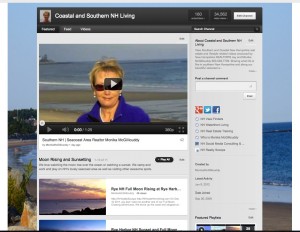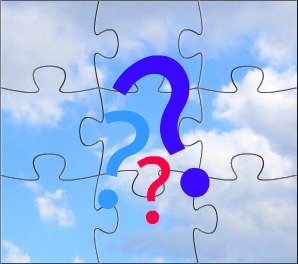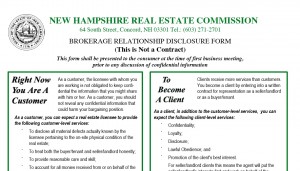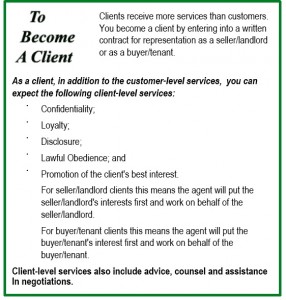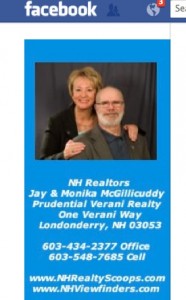Code of Ethics – Quadrennial Training – Manchester NH
Code of Ethics – Quadrennial Training – Manchester NH
October 25, 2012, 9:00 – 12:15
This is the Mandatory Code of Ethics Quadrennial training class that all REALTORS need to complete by the end of 2012!
GET IT DONE BEFORE IT’S TOO LATE…
Class also offers 3 NH Continuing Education Credits and will be held at the Clubhouse at Woodland Pond, 3024 Countryside Blvd., Manchester, NH.
If you’ve never been there before, take this opportunity to not only get educated but to visit one of Manchester finer developments and enjoy a free lunch,sponsored by Coldwell Banker Residential Brokerage at the Model home. This is a short walk from the Clubhouse and will be held immediately following the class. Hope to see you in class!
Course date and times: October 25, 2012, 9:00 – 12:15.
Fee: On, or prior to October 22nd, the cost will be $25.00. If you pay at the door, it will be $30.00. All checks should be made payable Monika McGillicuddy and mailed to : Peter E. Schwartz – Coldwell Banker Residential Brokerage – 166 Route 101 – Bedford, NH 03110